Ladies and gents!
It's your last project before the break!
This is due on Dec. 20 or 21, depending on what period you are in. This will be graded on how closely it resembles you!
Monday, December 11, 2017
Monday, November 27, 2017
Welcome to South Park!
Welcome to South Park!
Your Mission: Create Yourself... and one other character, along with a middle ground and background!
See the slides for more information:
Your Mission: Create Yourself... and one other character, along with a middle ground and background!
See the slides for more information:
Wednesday, November 1, 2017
Illustrator Project 2
You've made the monsters, but now they need a place to live! Check out the illustration below. You will be filling it in, and making it into your own haunted scene: 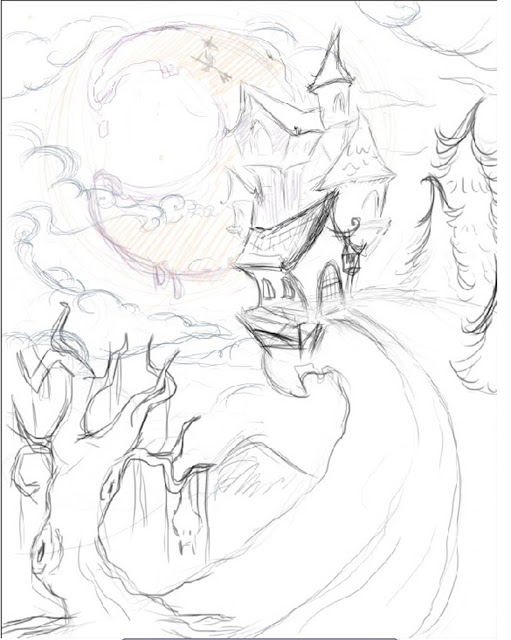
In order to start this project, simply click on the illustration above, and drag it into Illustrator.
The instructions for creating this spooky scene can be found here. Make sure you rotate the PDF so you can read it.
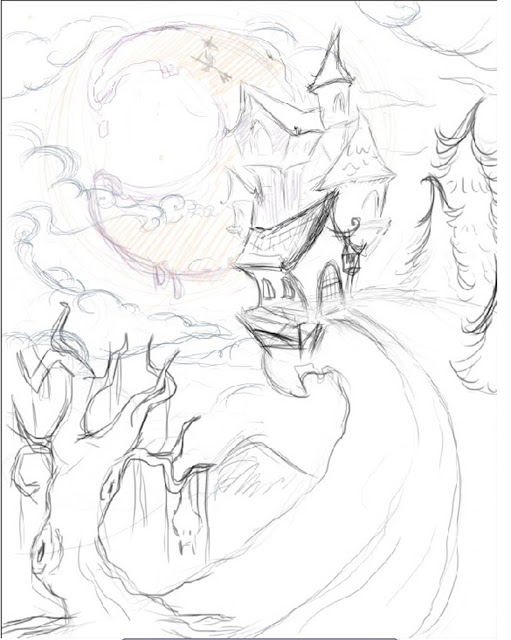
In order to start this project, simply click on the illustration above, and drag it into Illustrator.
The instructions for creating this spooky scene can be found here. Make sure you rotate the PDF so you can read it.
Monday, October 23, 2017
Intro To Illustrator!
Hellur!
It's Illustrator day... what does that mean??? It's the start to graphic design...
BEFORE YOU GO ANY FURTHER...
TRY THE BEZIER CURVE GAME!!!
Once you feel good... press on!
You'll be designing monsters today... Follow the instructions in the PDF below!
BEFORE YOU GO ANY FURTHER...
TRY THE BEZIER CURVE GAME!!!
Once you feel good... press on!
You'll be designing monsters today... Follow the instructions in the PDF below!
Underneath the PDF, you will see the final versions of what your monsters should look like. After you have completed the four monsters, you will make your own!
Friday, October 20, 2017
Podcasting Day 3
Your individual podcast is due today!
Please make sure to submit your podcast and script in the following format:
Please make sure to submit your podcast and script in the following format:
- Podcast: First Name Last Name Period
- Ex: James Bourland p1
- Script: First Name Last Name Period Script
- Ex. James Bourland p1 Script
Sunday, October 15, 2017
Podcasting, Day 2
Your mission today is simple:
REVISED DEADLINE: FRIDAY, OCTOBER 20 ALL CMT CLASSES
... After you're done listening to the podcasts and reading the requirements, download the script template here:
Okay, so you know the assignment, you've got the script downloaded, you've got three class periods to do it... but you're probably wondering... If I'm going to record my story one time... How am I going to edit all the spots that I mess up on? Check out this tutorial... trust me, you'll get the hang of it in no time!
Good Luck! Remember your deadlines! Record quickly and efficiently! This will be the last BIG grade in podcasting and LPX!
Create a personal story in order to learn HOW to tell a story. Follow along with the PowerPoint to create your story...
REVISED DEADLINE: FRIDAY, OCTOBER 20 ALL CMT CLASSES
... After you're done listening to the podcasts and reading the requirements, download the script template here:
Okay, so you know the assignment, you've got the script downloaded, you've got three class periods to do it... but you're probably wondering... If I'm going to record my story one time... How am I going to edit all the spots that I mess up on? Check out this tutorial... trust me, you'll get the hang of it in no time!
Good Luck! Remember your deadlines! Record quickly and efficiently! This will be the last BIG grade in podcasting and LPX!
Wednesday, October 4, 2017
Podcasting Day 1
Good news Children of the Corn! Podcasting is upon us! In case you missed our grand entrance to podcasting, or you just really liked what you heard in class, here's the link to the Dark Side of the Earth, presented by Radiolab...
http://www.radiolab.org/story/242184-dark-side-earth/
This podcast has three things, which make up a good podcast:
http://www.radiolab.org/story/242184-dark-side-earth/
This podcast has three things, which make up a good podcast:
- Sights-- Yes, you can't see much in a podcast (it's all based on audio... duh), but if the podcast is good enough, it can create images in your head.
- Sounds-- I mean, it doesn't get any simpler than this... just see above. But really, some small but focused sounds can improve that visual, while stimulating other senses.
- Facts-- Here's the heart of the story... in fact, it's the reason for the story. So if you've got the basic facts of said story, the sights and sounds should come naturally.
Monday, October 2, 2017
30 and 60 Second Ad Submission
Please make sure you do the following:
- Make your ads into .m4a format
- Save the ad as: your first name and last name, partner's first name and last name, and 30 or 60 second ad
- EXAMPLE: JamesBourland JimmyBourland 30.m4a
- EXAMPLE: JamesBourland JimmyBourland 60.m4a
Once you have the .m4a ads ready to go, place them in the corresponding drop boxes for your period:
1st Period 30 Second Ad Drop
1st Period 60 Second Ad Drop
__________________________________
2nd Period 30 Second Ad Drop
1st Period 60 Second Ad Drop
__________________________________
2nd Period 30 Second Ad Drop
2nd Period 60 Second Ad Drop
__________________________________
6th Period 30 Second Ad Drop
6th Period 60 Second Ad Drop
__________________________________
6th Period 30 Second Ad Drop
6th Period 60 Second Ad Drop
Monday, September 11, 2017
Ads "R" Us!
It's time for our next competition! This will involve a partner and a script... Choose wisely!
Click here for slide 5 video!
Click here for link to slide 8!
Click here for slide 5 video!
Click here for link to slide 8!
Wednesday, August 30, 2017
It's Time to get... Sick!
Hey folks!
It's Sick Beats time... the time where we take our talents to LPX, and make a beat that will beat out the competition... or make them sick to their stomaches, whichever comes first.
NOTE: The PowerPoint has all of the info you need to accomplish this task! I will go through the basics with you, but please refer to this presentation if you forget.
Hopefully the computers can show the videos in the PowerPoint, but if not, I'll be by to upload the presentation for you.
It's Sick Beats time... the time where we take our talents to LPX, and make a beat that will beat out the competition... or make them sick to their stomaches, whichever comes first.
NOTE: The PowerPoint has all of the info you need to accomplish this task! I will go through the basics with you, but please refer to this presentation if you forget.
Hopefully the computers can show the videos in the PowerPoint, but if not, I'll be by to upload the presentation for you.
Monday, August 28, 2017
It's Time to Get... Logical!
As you've probably figured out, we're jumping head-first into Logic Pro Xtreme (10 #sadpanda)and today, you're going to learn about the interface. This lesson will give you a pretty good feel on how to use the actual program and it gives you a chance to play around with the features at the end of it.
You will need some headphones for the lesson. If you don't have any, let me know!
You will need some headphones for the lesson. If you don't have any, let me know!
Wednesday, August 23, 2017
Monday, August 21, 2017
Tuesday, May 2, 2017
Political Posterization!
The Obama "Hope" poster. Iconic, thanks to the 2008 election, and the design. Red, white (eggshell) and blue. The word "HOPE" and finally, the thoughtful look of the 44th president...

This isn't the first iconic political poster, however.

Artist Shepard Fairey used the same elements for political posters in this year's Women's March on Washington, D.C.
For more information, read this.
So if you haven't figured it out, you'll be making your own political poster. You may use your face, your friend's face, or the face provided below, to create your iconic photo:

Use the following link to start your poster!
POSTERIZATION!

This isn't the first iconic political poster, however.

Artist Shepard Fairey used the same elements for political posters in this year's Women's March on Washington, D.C.
For more information, read this.
So if you haven't figured it out, you'll be making your own political poster. You may use your face, your friend's face, or the face provided below, to create your iconic photo:

Use the following link to start your poster!
POSTERIZATION!
Tuesday, April 25, 2017
Congressional Letters Dropbox
HELPFUL LINKS:
Aztec Press
New Voices
TO SUBMIT:
Please click on the link and upload your congressional letter.
You do not need to sign up for a Dropbox Account. Follow the instructions to submit.
Dropbox Link
Aztec Press
New Voices
TO SUBMIT:
Please click on the link and upload your congressional letter.
You do not need to sign up for a Dropbox Account. Follow the instructions to submit.
Dropbox Link
Wednesday, April 12, 2017
Selecting HodgePodge
Welcome to the selection tools... today, you'll create a monster a celebrity made of other celebrities. Check out the PowerPoint below. You may create your own celebrity out of others, but make sure the faces are all portraits (as in, they can't be turned). Need help? Use these faces here.
Friday, March 31, 2017
Restoring Photos!
Hello Children!
We're learning about photo restoration, or, making photos look like new again. It's a tedious task to accomplish, but if you learn how to restore photos correctly, there are lucrative jobs that require this skill.
Either way, please refer to the PowerPoint below if you get lost from our demonstration today.
The 5 photos below the PowerPoint need to be restored.
Please be aware that because this is a TEDIOUS task, I'm looking for the photos to be ABSOLUTELY PERFECT by the time you finish this assignment.
The 5 photos to edit (click on the link to see and download the photos):
https://www.dropbox.com/sh/z4iq4xu2gnwrv9n/AADSQ79ukuxAd0bvsbpFdBY0a?dl=0
We're learning about photo restoration, or, making photos look like new again. It's a tedious task to accomplish, but if you learn how to restore photos correctly, there are lucrative jobs that require this skill.
Either way, please refer to the PowerPoint below if you get lost from our demonstration today.
The 5 photos below the PowerPoint need to be restored.
Please be aware that because this is a TEDIOUS task, I'm looking for the photos to be ABSOLUTELY PERFECT by the time you finish this assignment.
The 5 photos to edit (click on the link to see and download the photos):
https://www.dropbox.com/sh/z4iq4xu2gnwrv9n/AADSQ79ukuxAd0bvsbpFdBY0a?dl=0
Wednesday, March 29, 2017
Sunday, March 26, 2017
Levels and Cropping
Hello Folks,
We're embarking on a two-part Photoshop journey, one that will be both challenging and at the same time... extremely difficult! That being said, once we get past the basics of PS, we'll be ready to really bring it home with some interesting projects.
Here's where we'll start:
Now that that's finished, here's the link to get the 10 photos that you need to level and crop. As soon as you finish the 10, call me over so I can get your grade in.
If you finish early, finish the 7 that you didn't do. You'll get extra credit for it (and some of you could use some EC, if you know what I mean)...
We're embarking on a two-part Photoshop journey, one that will be both challenging and at the same time... extremely difficult! That being said, once we get past the basics of PS, we'll be ready to really bring it home with some interesting projects.
Here's where we'll start:
Now that that's finished, here's the link to get the 10 photos that you need to level and crop. As soon as you finish the 10, call me over so I can get your grade in.
If you finish early, finish the 7 that you didn't do. You'll get extra credit for it (and some of you could use some EC, if you know what I mean)...
Monday, February 27, 2017
Logo Change!
Hey folks!
Here's the start for logos... please make sure you get a thumbnail sheet to complete step two... flip the paper over to write in the explanations!
Good Luck! Maximum Effort!
Good Luck! Maximum Effort!
Thursday, February 2, 2017
Tuesday, January 17, 2017
Sunday, January 8, 2017
Welcome Back!
Hi Guys,
Hope you had a great break, and feel up for second semester. I will be back next week. For this week, you will be working on the following two monsters:
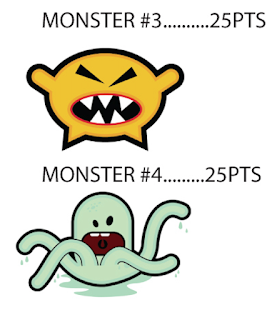
The instructions for the monsters are in the post below (what you were reading off before we went on break). After you've finished with the two monsters, complete the last assignment for the monsters:
Hope you had a great break, and feel up for second semester. I will be back next week. For this week, you will be working on the following two monsters:
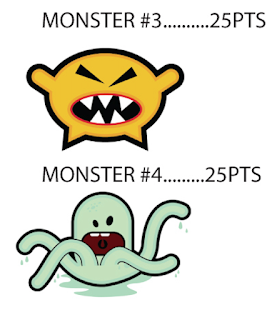
The instructions for the monsters are in the post below (what you were reading off before we went on break). After you've finished with the two monsters, complete the last assignment for the monsters:
- Create your own monster
- Must be at least 3 colors
- Must create the inside line surrounding the monster
- The monster must be YOUR idea, not from other sources
- Must put the monster on a spooky background--you have to make this.
- It is worth 50 points!
These will be graded when I return next Monday. Remember: the yellow monster (25pts), the green monster (25pts), and your monster (50pts). We will start the South Park assignment next.
Good luck,
-Bourland
Subscribe to:
Comments (Atom)


